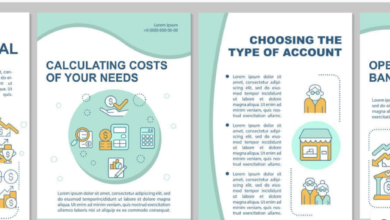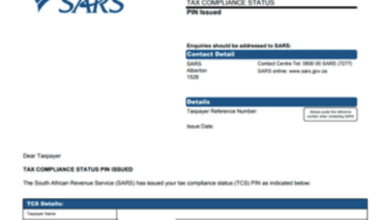In today’s digital landscape, where online transactions have seamlessly integrated into our routines, platforms like Paypal have emerged as reliable and secure options for conducting financial transactions, safeguarding both consumers and businesses from the ever-present threat of cybercrime and identity theft.
One of the most widely adopted and trusted payment methods for online transactions is PayPal. This digital payment platform has gained widespread popularity due to its robust security features, user-friendly interface, and the peace of mind it provides to both buyers and sellers. In this comprehensive guide, we will explore the ins and outs of using PayPal for secure online transactions, empowering you with the knowledge and confidence to navigate the digital financial landscape with ease.
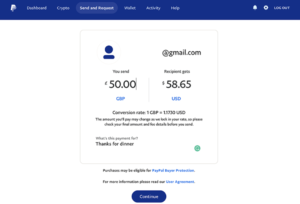
What is PayPal and Why is it a Popular Choice for Online Transactions?
PayPal is a global online payment system that allows individuals and businesses to transfer funds electronically. Launched in 1998, the platform has since grown to become one of the most widely used and trusted digital payment solutions, with over 325 million active accounts worldwide. The popularity of PayPal can be attributed to several key factors:
- Security: PayPal employs advanced encryption and fraud detection technologies to safeguard user information and transactions, providing a robust layer of protection against cybercriminals.
- Convenience: The platform’s user-friendly interface and seamless integration with e-commerce websites make it easy for customers to complete transactions quickly and securely.
- Buyer and Seller Protection: PayPal offers comprehensive protection policies that shield both buyers and sellers from potential disputes, chargebacks, and fraudulent activities.
- Global Reach: With its presence in over 200 countries and support for multiple currencies, PayPal enables seamless cross-border transactions, making it an ideal choice for international online commerce.
Setting Up a PayPal Account
To begin using PayPal for secure online transactions, you will need to set up an account. The process is straightforward and can be completed in a few simple steps:
- Visit the PayPal Website: Navigate to the official PayPal website (www.paypal.com) and click on the “Sign Up” button.
- Choose Your Account Type: Decide whether you want to create a personal or business account, depending on your specific needs.
- Provide Personal Information: Enter your name, email address, and other required personal details to create your account.
- Set a Strong Password: Choose a unique and secure password to protect your PayPal account from unauthorized access.
- Verify Your Email Address: PayPal will send a verification code to the email address you provided, which you will need to enter to complete the setup process.
Linking Your Bank Account or Credit Card to Your PayPal Account
To use PayPal for online transactions, you will need to link either your bank account or a credit/debit card to your PayPal account. This will allow you to easily transfer funds and make payments through the platform. Here’s how to do it:
- Log in to Your PayPal Account: Access your account by entering your email and password.
- Navigate to the “Wallet” Section: Look for the “Wallet” option in your account dashboard and click on it.
- Add a Payment Method: Select the “Add a Bank Account” or “Add a Card” option, depending on your preferred payment method.
- Enter the Necessary Details: Provide the required information, such as your bank account or card details, and follow the on-screen instructions to complete the linking process.
- Verify the Payment Method: PayPal may ask you to verify your bank account or credit card by providing a small test transaction amount, which you will need to confirm.
Verifying Your PayPal Account for Added Security
To further enhance the security of your PayPal account, it is recommended to verify your identity. This process involves providing additional information, such as your phone number or government-issued ID, to confirm your identity and prevent unauthorized access. Here’s how to verify your account:
- Log in to Your PayPal Account: Access your account by entering your email and password.
- Navigate to the “Settings” Section: Look for the “Settings” option in your account dashboard and click on it.
- Verify Your Identity: Follow the on-screen instructions to provide the required personal information and documents to verify your identity.
- Confirm the Verification Process: Once you have submitted the necessary information, PayPal will review and verify your account, which may take a few business days.
- Enable Two-Factor Authentication: Consider enabling two-factor authentication (2FA) to add an extra layer of security to your PayPal account, requiring both your password and a one-time code sent to your verified device.
How to Make a Secure Online Transaction with PayPal
Making a secure online transaction with PayPal is a straightforward process. Here’s a step-by-step guide:
- Choose the “Pay with PayPal” Option: When making a purchase on an e-commerce website, look for the “Pay with PayPal” button or option and click on it.
- Sign in to Your PayPal Account: Enter your email and password to log in to your PayPal account.
- Review the Transaction Details: Carefully review the transaction details, including the amount, the recipient, and the item or service being purchased.
- Confirm the Payment: Once you are satisfied with the transaction details, click the “Pay Now” or “Complete Payment” button to finalize the transaction.
- Monitor Your Account: Keep a close eye on your PayPal account and transaction history to ensure that all payments are legitimate and to detect any suspicious activity.
Understanding PayPal’s Buyer and Seller Protection Policies
One of the key benefits of using PayPal for online transactions is the comprehensive protection policies it offers to both buyers and sellers. These policies provide a safety net against potential disputes, chargebacks, and fraudulent activities.
Buyer Protection Policy: If you do not receive the item you purchased or if the item is significantly different from the seller’s description, you may be eligible for a full refund through PayPal’s Buyer Protection program.
Seller Protection Policy: Sellers who follow PayPal’s guidelines can be protected from chargebacks and unauthorized payments, ensuring that they receive the funds they are rightfully owed.
To take advantage of these protection policies, it is essential to familiarize yourself with the terms and conditions, as well as to maintain detailed records of your transactions.
Tips for Staying Safe While Using PayPal for Online Transactions
While PayPal is a highly secure platform, it is essential to take additional precautions to ensure the safety of your online transactions. Here are some tips to keep in mind:
- Use a Secure Internet Connection: Always make PayPal transactions on a secure, private network, avoiding public Wi-Fi hotspots that may be vulnerable to eavesdropping and hacking.
- Be Wary of Phishing Scams: Be cautious of any emails, messages, or websites that claim to be from PayPal and ask for your personal or financial information. Verify the legitimacy of any communication before providing any sensitive data.
- Monitor Your Account Activity: Regularly review your PayPal transaction history and account statements to detect any unauthorized or suspicious activity, and report it to PayPal immediately.
- Use Strong and Unique Passwords: Create a unique, complex password for your PayPal account and enable two-factor authentication to add an extra layer of security.
- Keep Your Software and Devices Updated: Ensure that your operating system, web browser, and other relevant software are up-to-date to protect against known security vulnerabilities.
Common Issues and Troubleshooting with PayPal Transactions
While PayPal is generally a reliable and secure platform, users may occasionally encounter various issues or problems during their online transactions. Some common issues and their troubleshooting steps include:
- Failed Transactions: If a transaction fails, check your payment method, ensure that you have sufficient funds, and try the transaction again. If the issue persists, contact PayPal’s customer support for assistance.
- Disputed or Reversed Transactions: In the event of a dispute or chargeback, work closely with PayPal’s dispute resolution team to provide the necessary documentation and evidence to support your case.
- Account Restrictions or Limitations: If your PayPal account is restricted or limited, review the account status and address any outstanding issues, such as verifying your identity or resolving any policy violations.
- Difficulty Linking Payment Methods: If you encounter problems linking your bank account or credit card to your PayPal account, double-check the provided information and contact PayPal’s customer support for guidance.
- Concerns about Privacy or Security: If you have any concerns about the privacy or security of your PayPal account, reach out to the platform’s customer support team, who can provide advice and assistance.
Conclusion: The Convenience and Peace of Mind of Using PayPal for Secure Online Transactions
In today’s digital landscape, the importance of secure online transactions cannot be overstated. As a leading payment platform, PayPal offers a robust and trusted solution that empowers both buyers and sellers to navigate the world of e-commerce with confidence and peace of mind.
By following the steps outlined in this comprehensive guide, you can now confidently set up your PayPal account, link your payment methods, and engage in secure online transactions. Remember to always prioritize your security, stay vigilant against potential scams, and take advantage of the protection policies offered by PayPal. Embrace the convenience and security of PayPal, and unlock the full potential of the digital financial ecosystem.